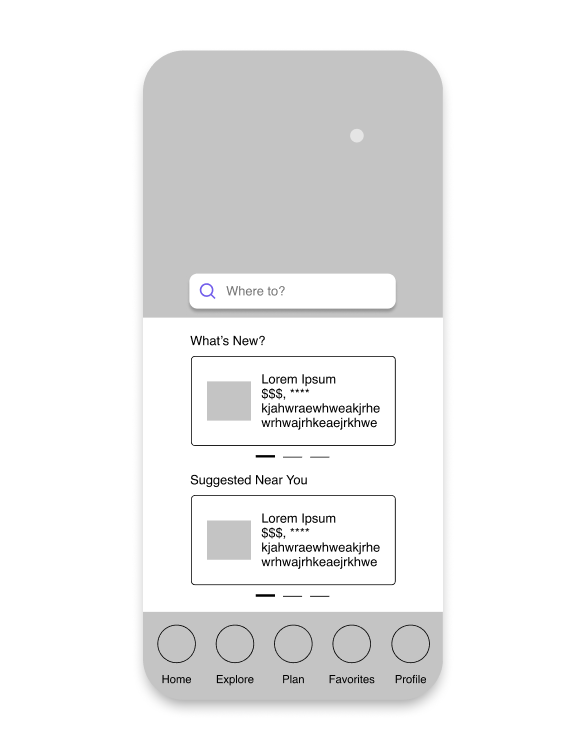DESIGNING A MOBILE APP FOR PLANNERS TO DISCOVER TOP-RATED ACTIVITIES AND ORGANIZE HANGOUTS.
Project
let’s hangout
Brief
Developed an MVP mobile app as the capstone project for the BrainStation UX Design Certificate Course.
Roles
User Experience
User Interface
User Research
Information Architecture
Low & High Fidelity Mockups
Brand Guidelines
Tools
Figma
Year
2022
Problem
Users rely on multiple apps like TikTok, Google Maps, Yelp, and Instagram when planning multi-stage hangouts, making it inconvenient to gather ideas, compare pricing, check locations and ratings, and map out their plans. There's no centralized platform to streamline this process and provide all the necessary information in one place.
Solution
let’s hangout is a mobile app that simplifies planning multi-step hangouts by curating personalized activities and providing essential details like pricing, location, and reviews—all in one place. The app makes it easy to generate ideas and plan routes for multi-step hangouts near you.
Feature Breakdown
1. Search Functionality
The app allows users to search for nearby establishments, which they can add to their personal itinerary. This feature helps users discover relevant locations for their plans.
2. Personalized Suggestions
Leveraging user preferences, the app provides tailored suggestions for nearby establishments. Users can browse these recommendations, making it easier to find places that suit their interests.
3. Itinerary Creation & Sharing
Users can create multiple itineraries with detailed information, including price ranges, ratings, location, and estimated travel time using various transportation methods. These itineraries are easily shareable, enabling users to collaborate on plans or access itineraries from other users within their community.
User Flow
Prototyping
Splash Screen
Fun animation of three smiley-faces that symbolizes a group hangout and the “let’s hangout” logo.
Login & Signup
Users are prompted to log in with their email and password or sign up for a new account. During the sign-up process, they can register using their email or opt for Google, Facebook, or Apple. Afterward, users select up to three "types of hangouts" they’re interested in, allowing them to receive personalized recommendations in their area.
Onboarding
The onboarding process guides users through what they can expect from the app. Users are introduced to features such as selecting curated activities, exploring new events or places in their city, planning hangouts with multiple locations, and sharing or using community-generated itineraries.
Home & Explore Screen
Search and explore curated and nearby activities based on your preferences. Access pricing, location, and reviews for each activity in one app.
Hangout Plans
Create and organize personalized hangouts, plan routes, and view saved locations with recommendations tailored to your preferences.
Sketches
Wireframes
After user testing this iteration, we compiled the feedback and takeaways:
The current prototype only allows linear navigation through the app. If a user selects an incorrect option, they are taken to an unexpected screen and must restart the flow. For next steps, all potential user paths through the app should be linked for a smoother experience.
For next steps, we must consider how users would explore the app freely without a specific task, to ensure they can return to previous areas if they navigate down an unintended path.
Outcome
The app simplifies multi-step hangout planning by centralizing all essential information, including pricing, location, and reviews. Key features include account creation, onboarding process, personalized hangout theme suggestions, and the ability to explore new activities, save favourites, and create custom lists.
Users can easily share plans with friends, reducing the need to switch between multiple apps. This cohesive and user-friendly design streamlines planning, making the experience efficient and enjoyable.